SPECIAL PRINT EFFECTS
Incorporating a special effect into your design can elevate the final product to the next level. Our sales and design teams can advise you on which special effect(s) will deliver the most impact to your design. We have a portfolio of samples you can review in our showroom in Mount Hawthorn, contact us to arrange a viewing and you can discuss your project with a member of the Imagesource team.
Spot UV
Spot UV is a flat 2D gloss effect which is applied to a particular element of your design. It is never applied to the whole surface as this invalidates the effect. As Spot UV is a flat finish, it can bleed right to the edge of your design.
Use Spot UV to:
- Add contrast
- Highlight certain elements of a design
- Add Spot UV as a patterned background
- Create contrast when applied in conjunction with a rich dark background
Scodix is another gloss effect. Like Spot UV, the effect is applied to a particular part or section of your design. However, Scodix produces a raised 3D effect. The effect cannot bleed off the edge of a design, or be placed over a fold or score line.
Due to the nature of the raised finish, Scodix can ‘fill in’ on some very fine lines and serif fonts. We recommend using this effect with thicker fonts and elements.
Use Scodix to:
- Add contrast
- Highlight certain elements of a design
- Add a super glossy 3D effect to a particular element such as your company logo
- Apply on top of velvet laminate for maximum contrast
Raised Metal
Raised Metal is another spot effect. It utilises a similar process to Scodix, however after the effect is applied, it is coated in either silver or gold metal foil. The effect cannot bleed off the edge of a design, or be placed over a fold or score line.
Due to the nature of the raised finish, Raised Metal can ‘fill in’ on some very fine lines and serif fonts. We recommend using this effect with thicker fonts and elements.
Use Raised Metal to:
- Add contrast
- Highlight certain elements of a design
- Add a super glossy metal 3D effect to a particular element of your design
- Apply on top of velvet laminate for maximum contrast
- Ensure the most striking finish by using this effect sparingly
The moulding and reshaping of paper by the use of special metal dies and heat, counter dies and pressure, to produce a raised image on the paper surface.
Use Emboss to:
- Add contrast
- Highlight certain elements of a design
- Ensure the most striking finish by using this effect sparingly
To press an image into paper with a die so it extends below the surface. The opposite of emboss where the image is raised above the paper surface.
Use Deboss to:
- Add contrast
- Highlight certain elements of a design
Setting up artwork for special effects
These special effects can only be created in Adobe InDesign or Adobe Illustrator. If you don’t have either of these programs we offer an artwork design service which you can order when discussing your project with our sales team via the form on the website.
- Create your artwork file with the correct dimensions, bleed and ensure colour mode is CMYK
- Create your design and ensure all elements that will be a special effect are expanded to a shape with no outline
- Create a new layer for the special effect and name the layer after the effect e.g. ‘Scodix Layer’
- ‘Copy’ the elements from the layer below and ‘paste in place’ onto the special effect layer – no other elements should be on the layer
- Create a NEW spot colour and name it according to the special effect e.g. ‘Spot UV’, ‘Scodix’ or ‘Raised Metal’ – 100% magenta is often used
- Apply the new spot colour to the elements on the special effect layer
- Set the elements to ‘Overprint Fill’ in the Attributes palette of your design program:
• Adobe InDesign: Window > Output > Attributes
• Adobe Illustrator: Window > Attributes - Save or export your artwork as a ‘press quality’ PDF with trim marks and bleed
It is important to make sure that the elements on the special effect layer are identical in all respects to your original artwork underneath.