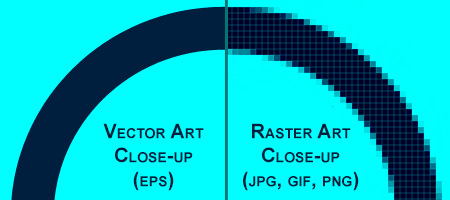PRINT AND IMAGE RESOLUTION
Image Resolution
A very common printing mistake is to provide an image with resolution too low or too high.
An image with a resolution that is too low will appear pixelated/blurry.
An image with a resolution that is too high will increase the file size without increasing the print quality.
We recommend all images in your artwork are set to 300dpi when placed at actual size. For very large images that will be viewed from a distance, such as those used on billboards, 150dpi at actual size is generally acceptable.
File size vs resolution?
Unfortunately file size and resolution are not the same thing. Just because an image is a large file size does not necessarily mean it is high enough resolution.
To check the resolution of an image, you will need to view its properties.
Please note that increasing the dpi of an image in Photoshop does not increase the resolution of an image.
To increase the resolution of an image you may have to retake the image with your camera settings on high resolution or purchase a stock image selecting the high resolution option.


Logos and Brand Marks
All logos must be provided as a vector EPS file. No JPEGs, Photoshop PDfs or PNGs. They will look low res and blurry no matter how big you think it is. To understand the difference…
The difference between vector and raster graphics is that raster graphics are composed of pixels, while vector graphics are composed of paths. A raster graphic, such as a GIF or JPEG, is an array of pixels of various colours, which together form an image. A vector graphic, such as an EPS file or Adobe Illustrator file, is composed of paths, or lines, that are either straight or curved. Because vector graphics are not made of pixels, the images can be scaled to be very large without losing quality. Raster graphics, on the other hand, become ‘blocky’, since each pixel increases in size as the image is made larger. This is why logos and other designs are typically created in vector format – the quality will look the same on a business card as it will on a billboard.